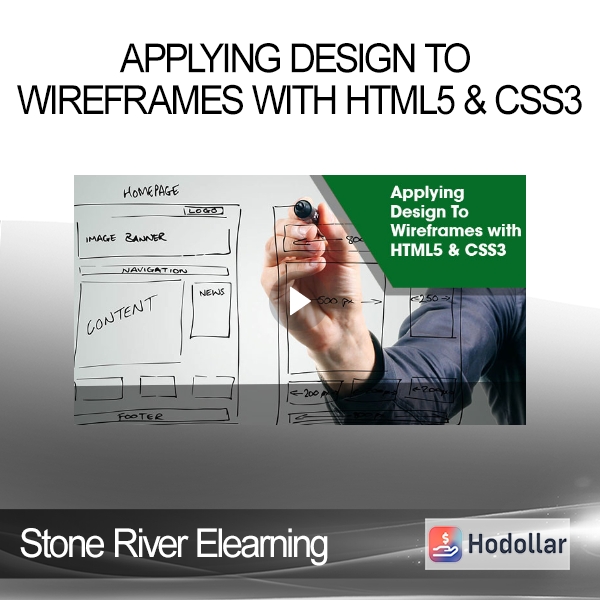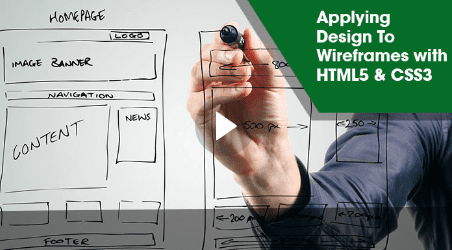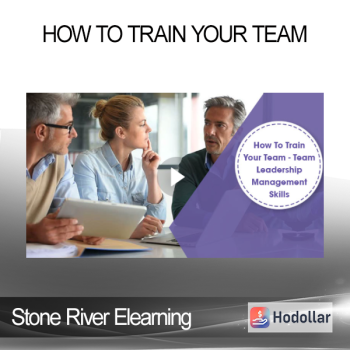Stone River Elearning – Applying Design To Wireframes with HTML5 & CSS3
Stone River Elearning – Applying Design To Wireframes with HTML5 & CSS3
Apply typography and colour to Wireframes
Building on the skills you gained in Website Wireframing with HTML5 and CSS3, this course teaches you how to apply functional and attractive design principles to your wireframe. Featuring advice on typography, graphics, and colour schemes, award-winning trainer Geoff Blake will lead you through the full process of making your site look amazing in every web browser. Lessons include how to select a colour palette, where to source free images, and what resources to use to integrate beautiful typography into your design. You’ll discover Google Fonts, and how to integrate them into your CSS. When you’re finished adding fonts and images, Geoff will walk you through the various options for testing out your site. From wireframe to fully realized design, this course is a must for aspiring web developers.
Your Instructor
Stone River eLearning was ed in 2012, and since then we’ve trained over a million students. Our content is timely and up to date with high production value. Above all, our courses are well taught, so you’ll learn more easily than the cut rate courses on some other sites.
Course Curriculum
- Welcome! Here’s What This Course Is All About (1:55)
- Here’s What We’ll Create In This Course (1:25)
- Determining The Design’s Message (5:16)
- Choosing Your Design’s Colour Palette (6:38)
- Tools For Selecting Typefaces (5:18)
- Choosing Imagery And Design Elements (4:45)
- Getting ed By Styling The Header (5:14)
- Formatting Call-To-Action Buttons With CSS (8:41)
- Adding Additional Shadow Effects To The Buttons (3:10)
- Finishing Up The Button Formatting (5:40)
- Typographic Treatments With Google Font API (7:41)
- Beginning The Features Section Styling (5:28)
- Finishing The Features Section (4:07)
- Formatting The Organize Section (4:47)
- Wrapping Up The Layout’s Design (5:56)
- Inserting & Adjusting The Logo (2:48)
- Setting Up The Hero Section Graphics (4:52)
- Getting The Feature Section Images Inserted (3:03)
- Placing The Organize & Share Images (2:52)
- Using A Graphic As A Button Label (3:53)
- Online Testing Tools (8:06)
- Running Virtual Operating Systems For Testing (9:16)
- Making Minor Adjustments For Browser Compatibility (5:24)
- Where To Go From Here (0:29)
Sale Page: https://stoneriverelearning.com/p/applying-design-to-wireframes-with-html5-css3
Archive: https://archive.ph/5JAQT
Shipping method
– After making a purchase, you will see a View your order link to the Downloads page. Here you can download all the files related to your order.
– In case the link is broken for any reason, please contact us and we will resend a new download link.
– If you can’t find the download link, please don’t worry about it. This course is usually available and shipped within one day
– The course you purchased will have lifetime access
– Our support staff is the best by far! Please contact us at email: [email protected] and we will be happy to help!